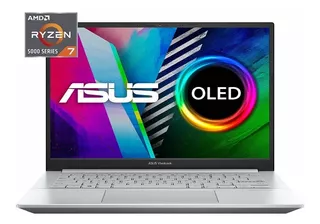Bienvenido, si realiza la compra antes de las 4 p.m. de lunes a viernes se envía el mismo día. Tu pedido será entregado de 2 a 8 días hábiles sino hay novedad. También depende del destino.
Data Roka es una empresa colombiana proveedora de tecnología creada en 1996, esta empresa con más de 20 años de experiencia surgió como la primera proveedora de suministros para impresoras en Colombia. Actualmente debido a los nuevos avances tecnológicos son proveedores de computadoras, laptops, PC Gamer y otros productos.

NUESTRA
HISTORIA
Durante muchos años contó con tiendas físicas, ubicándose en los mejores centros comerciales de tecnología. Su ingreso al mundo virtual se dio desde hace 5 años la empresa decidió iniciar el comercio electrónico, principalmente mediante su página web y otras plataformas, a partir de ahí la empresa ha logrado un gran reconocimiento en las diferentes plataformas e-commerce por su buen desempeño, la variedad de sus productos acordes a las últimas tendencias del mercado y excelentes precios, sus procesos eficientes y un servicio personalizado de calidad. Actualmente contamos con un solo punto físico, ideal para tener contacto con nuestros clientes y brindar una experiencia omnichannel donde el cliente puede estar en contacto tanto virtualmente como físicamente.
Puedes encontrarnos en las diferentes redes sociales y enterarte de sobre las últimas noticias empresariales, puedes seguirnos en instragram, Facebook, LinkedIn y Twitter.
NUESTRO
COMPROMISO
En Data Roka una empresa proveedora de tecnología. Somos conscientes que cualquier decisión o proceso que desarrollemos tiene que estar acompañado de responsabilidad social y medioambiental. Por años hemos trabajado de la mano del ministerio de ambiente y del trabajo. Mediante el acompañamiento de diferentes empresas hemos podido cumplir con procesos de reciclaje de dispositivos electrónicos para generar un impacto positivo en el medio ambiente. Igualmente, dentro de nuestras prácticas y cultura organizacional implementamos los principios del Pacto Mundial de Naciones Unidas.
NUESTRA MISIÓN
Ofrecer las mejores soluciones tecnológicas adaptada a las necesidades de los colombianos inspirando la unión y empoderamiento.
NUESTRA VISIÓN
Lograr dar acceso a la mejor tecnología para cumplir sueños.